It’s been a while, but I’ve got another interesting project! For my specialization in the class project, I’ve chosen to do modeling. What I’ve been thinking of doing is a tree house, so yesterday (which was day 1 of this project) I spent looking up at different concept art of tree houses. I’d also written some sort of checklist for things I need to do to pass / to excel (attached below)
Tag: modeling
WIP Rendering: Day 1-3
Almost there guys! Day 1 I had to quickly re-texture the Paint tube because it didn’t quite line up to the model. The UVs were a bit stretched as well.
Day 2 I began playing with render settings and finishing up and update pre production work (I had some missing information and basically had to redo and update things) Also did a cool thing with my teacher where we put my canvas on a lazy susan and took photos of it from different directions. Seeing as I couldn’t sculpt my canvas exactly how it really was, there was an article we read about “Photometric Stereo” (Do check it out!)
We placed a light on one side and took photos so the light would capture the tiny little bumps on my canvas differently. We put the photos we thought were good onto photoshop and basically recreated a normal map! It wasn’t as hard as I’d originally thought it’d be and it’s as close as I could get it to the actual bumps on the canvas.
And now I’m here on Day 3 rendering out settings and putting in the final touches to my Pre Production document. This is what it looks like so far! You can actually see the weave of the canvas on the normal map.
Article about Photometric Stereo:
http://dabarti.com/vfx/capturing-very-detailed-normal-maps-using-photometric-stereo-rd/
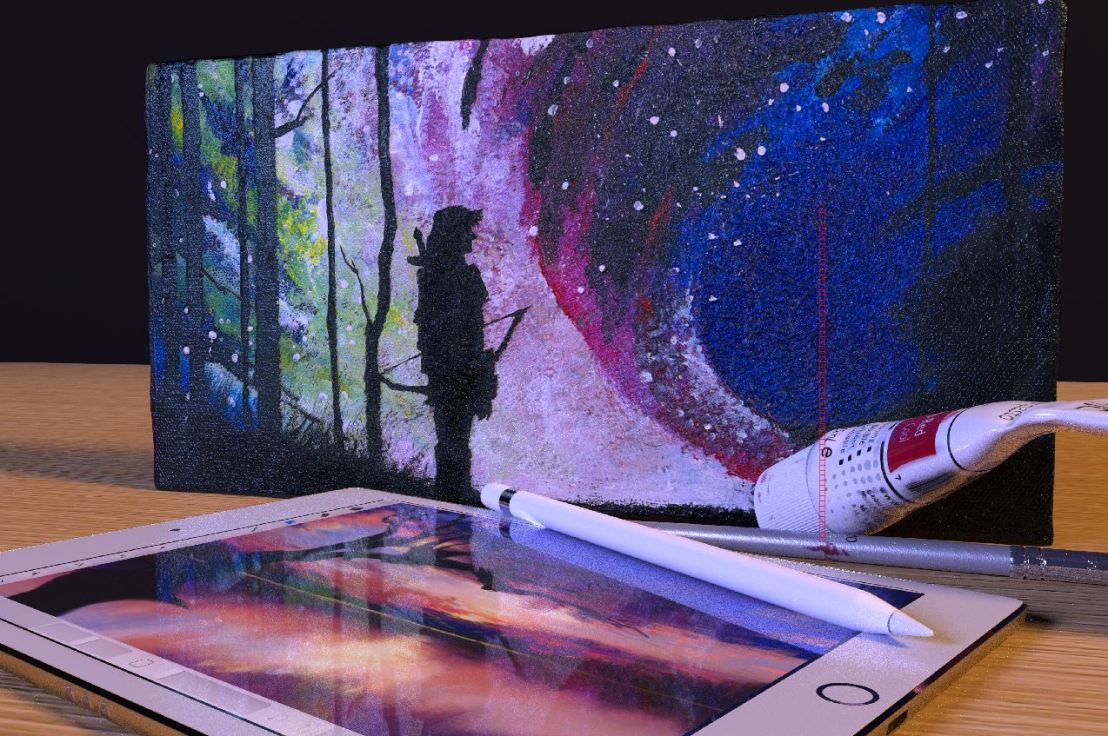
WIP Still Life: Texturing Day 6
Today another late night spent in class till around 10 pm-11 pm trying to get the diffuse and bumps right. I sculpted the canvas a little, scanned the painting and made two separate documents. One for the diffuse and one for bump which I had to make grey out and play with the levels on Photoshop. I also played with the levels and saturation for the diffuse on Photoshop.
It was a very artsy day today with all the painting on Mari and such and playing around on substance painter. I got it quite close to the still life photo as well but there’s still some things I need to go back and redo (such as the tiny paint blob I did on the paintbrush manually, it’s bigger than the one in the photo…)
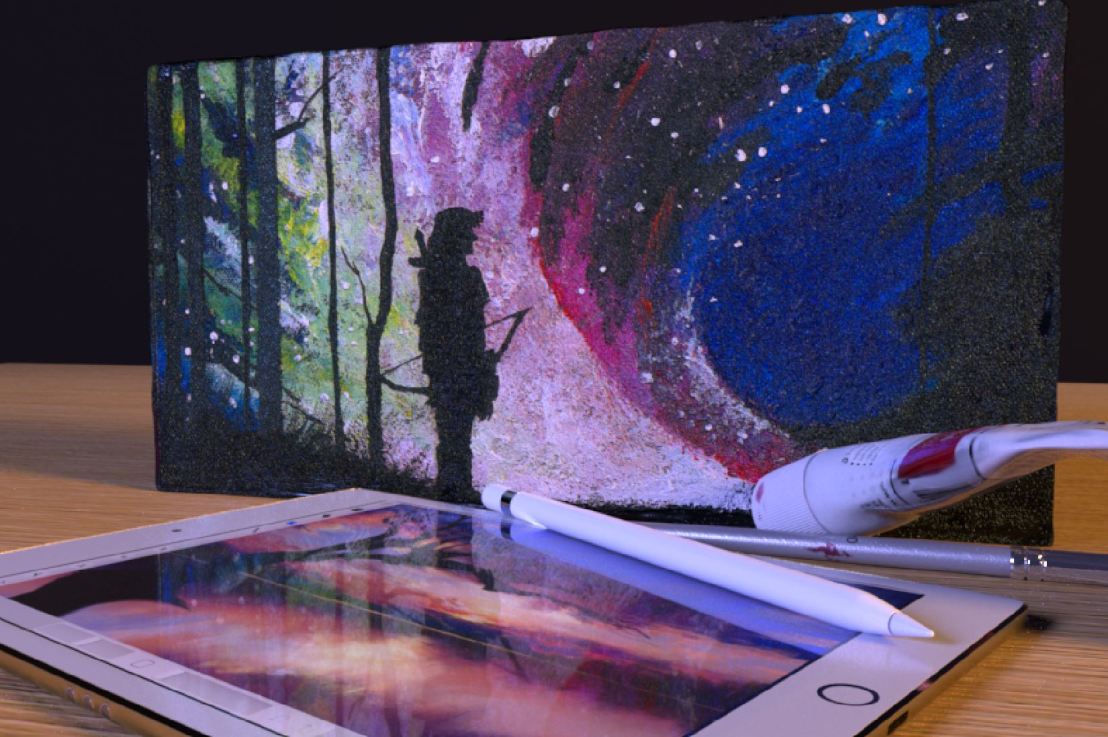

WIP StillLife: Day 3-4
Hey guys! So yesterday I stayed in class till a bit past 11 pm trying to quickly render out one frame to hand in for tomorrow’s class. I basically had to make sure the lights were the same as well as all the models were finished (except for the minor details for sculpting).
Had some feedback from my teacher when I handed in my retry (I redid the render really quickly and handed a snapshot of it in cause I wasn’t happy with the lighting on the first render)
The Critique
- Shadows need to be worked on
Above is the real still life shot I’d taken in the green screen room, and to the top right corner is the 3D model (and lighting) scene. I’ve also included the wire frame for the objects.
Since it’s easter weekend I’ll be having a break from this for one day and then back to work! I’ve gotta start UVing/ sculpting. I could also probably put on some preset shaders…





